SharePoint App!
SharePoint Short URL Installs as SharePoint Add-In.
Short URL App is a Microsoft 365 / Microsoft Teams App / SharePoint Add-in and Power Automate Connector that allows the creation and use of vanity and shortcut hyperlinks fully integrated within SharePoint and Microsoft Teams! Short URL can also be used as part of the Power Platform!
The Short URL App provides you with a choice of sensible, secure Domain names from which to create Short URLs. All Short URLs are processed on our Secure Servers with a license option available to host within your own Azure and dedicated Domain name.
Download from appsourceSharePoint Short URL is an Microsoft 365 / SharePoint Online Add-In / Microsoft Teams App that allows the creation and use of vanity and shortcut hyperlinks fully integrated within the SharePoint Online environment and/or Mircosoft Teams. Developed and supported by APPS 365 LTD, Short URL is used and trusted by many of the top companies worldwide!
SharePoint Short URL Installs as SharePoint Add-In.
We value our Customers and provide outstanding support.
Power Automate Connector to use as part of the Power Platform.
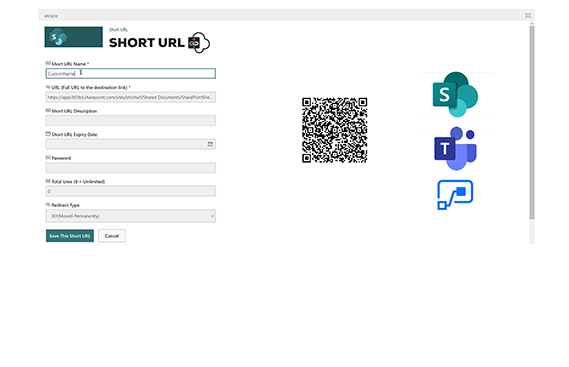
Short URL Installs as a Teams App.
Instant access via Teams or SharePoint.
Share Options, Detailed Statistics, QR Code, Redirect Type, My Short URLs and more...